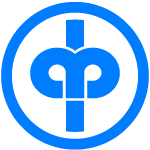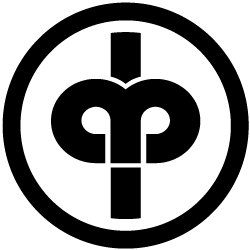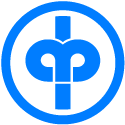How to improve your drawing skills.
Dear Reader,
Have you ever found yourself at a gallery exhibition, examining very closely the delicate brush strokes of a particular piece? Or perhaps you’ve spent an hour or two glossing over illustration blogs where inevitably, your admiration of a certain print results in a mental flash of both inspiration and – unfortunately – a tiny feeling of envy. If you’re like me and you strive to improve your illustration skills, these tools should work in your favour.
Foundations
- Betty Edwards’ Drawing on the Right Side of the Brain – this is a complete curriculum to improve your self confidence and discipline, your perception of light and shadow, and more importantly, your skills of perception.
In Edwards’ own words, Drawing on the Right Side of the Brain refers and trains the artist in the “five basic skills of drawing” – The perception of edges, spaces, relationships, light and shadow and lastly, the perception of the gestalt. Later editions of the book include drawing from memory and drawing from imagination. Even if you’re illustrating at an intermediate level, the book is extremely helpful and Edwards’ writing will shed a great deal of light on important details you may have overlooked or taken for granted in the past.
If you’re curious about this text, I would recommend you visit the official website and try one of the exercises the author has graciously allowed us to use free of charge.
Grasp the Human Form
After you’ve learned and/or refined the basics of drawing the perceived image, you’ll want to get familiar with drawing the human body. If you have a lot of free time, I would recommend figure drawing classes.
If your free time is scarce or you’re are already engrossed in other time consuming hobbies, there are cheaper alternatives, including…
- Pose-Maniacs: This is an online tool and app that quickly outputs a random pose from a library of various camera angles and models. This is incredibly useful for 30 second sketches, a common exercise that will strengthen your skills in gesture drawing. The aim of the app is not to simply provide you with models to draw, but rather, to teach you proper human proportion and develop the ability to sketch a pose in a short amount of time.
- If you have a wacom tablet and any drawing software, create a directory and each day, create a new PSD. One of the advantages to working digitally is the fact that you’ll be able to deduce a clear progression in your skills by comparing your older work to your latest.
- If the size of your monitor isn’t wide enough to accommodate a comfortable canvas size and a browser window, there’s always paper and pencil. Pose-Maniacs is available as an iPhone app, which is handy when working on a table with traditional materials.
- If you get tired of the models available through Pose-Maniacs, you can move on to other rapid image presentation websites, which pull a quick succession of images randomly from the internet.
- The wonderful thing about these exercises is that once you’re in practice, you’ll be so familiar with drawing the human form that the idea of practicing in public seems completely doable. If you rely on public transportation, consider packing a sketchbook in your bag to capture life as it happens. Remember: It’s only creepy if you get caught!
Beyond the Basics
There are several other resources available through many different online communities and alternatives that seek to challenge the status quo. While art school is great, the price tag attached to a BFA is hefty for a lot of people. Below are a just a few places where you can get a decent education if you are truly driven.
- Sycra Yasin’s Sycra.net is full of resources that include photoshop brushes, paper textures, and more importantly, a YouTube channel with topics ranging from art fundamentals to specialized tutorials within photoshop itself. Also helpful is an active forum community that seeks to empower artists with helpful critique.
- Pencil Kings is a monthly or annually paid subscription service that features lessons from professionals that have worked with Disney, Pixar, Marvel, Nelvana, Dreamworks and EA.
- ConceptArt.org is similar to Sycra.net with added specialized sub-forums devoted to the realms of graphic design, animation, 3d sculpture and photography.